myTUTor Login D2L BRIGHTSPACE Enabler
Tshwane University of Technology
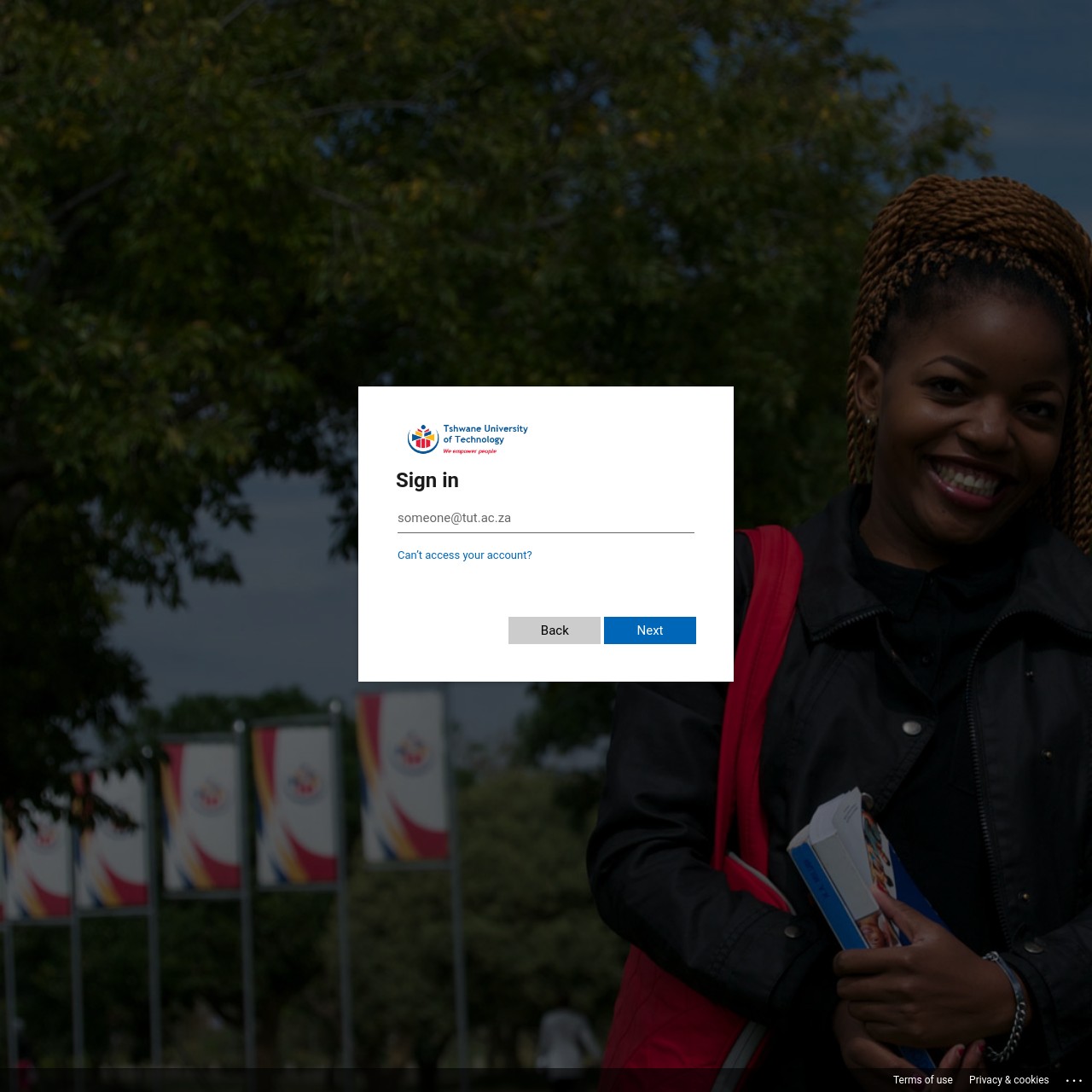
myTUTor is the official Learning Management System (LMS) of Tshwane University of Technology. The LMS is used to obtain access to online learning content, discussions with lecturers and peers and online assessments via myTUTor Login D2L. tut brightspace login below:
TUT Brightspace Login
This is the window to access all online learning resources. Content is developed and maintained by academic departments. The LMS is accessible at https://mytutord2l.tut.ac.za using your TUT4Life email address and password (students) or Active Directory credentials (staff).
TUT Registered students can setup their TUTemail account and/or reset passwords at: https://tut4life.tut.ac.za/,
Technical support is available from the myTUTor Service Desk at:
email: myTUTor@tut.ac.za
Telephone: +27 (0) 12 382 4427
Microsoft Teams for myTUTor
On 4 January 2021, the DVC: Teaching, Learning and Technology announced that students will continue with remote blended teaching and learning from 6 January 2021. In November 2020 TUT announced that the online communication tool, Collaborate Ultra used in myTUTor will no longer be available for Learning Management System users.
Students have been using Microsoft Office 365 applications (APPs) for an extended time. As these APPs are free and available for both staff and students as part of TUT’s Premium license agreement, MS Teams will be the preferred platform starting from 4 January 2021.