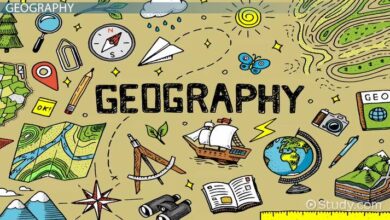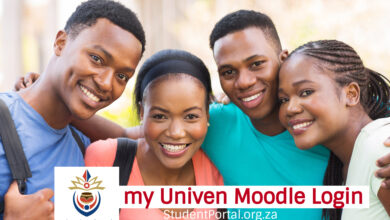How to check UNISA application status accept offer

Congratulations on receiving an offer to study at UNISA! This is an exciting milestone in your academic journey, and you may be wondering what the next steps are. (How to check UNISA application status accept offer)
This article will walk you through the process of accepting your offer, including the timeline, requirements, and how to check your application status. We will also provide some additional information that you may find helpful, such as completing the First-Year Experience MOOC and registering for your studies.
By the end of this article, you will have a clear understanding of what you need to do to accept your UNISA application offer and start your studies on the right foot.
Go to the MyAdmin portal.
Enter your student number and password.
Click on Student Offer.
Click on the Accept Offer button.
Review the offer and click on the Accept button to confirm.
Note: You must accept your offer within the prescribed period before you will be able to register for your studies.
Here is a timeline for accepting your UNISA application status offer:
- Semester 1: Offers are typically made in December, and you must accept your offer by the end of January.
- Semester 2: Offers are typically made in June, and you must accept your offer by the end of July.
If you do not accept your offer within the prescribed period, it will automatically expire.
How to check your UNISA application status accept offer
- You can check your UNISA application status online at the MyAdmin portal. To do this, simply log in with your student number and password.
- Once you are logged in, click on the Student Status tab. This page will show you the status of your application, as well as any other important information about your studies.
- If you have any questions about your UNISA application status or accepting your offer, please contact the UNISA Student Enquiry Centre.
Additional information
- First-time applicants to UNISA must complete the First-Year Experience MOOC (massive open online course). This course is designed to orientate and prepare new students for their studies at UNISA. You will not be able to accept your offer until you have completed the FYE MOOC.
- Unisa reserves the right to withdraw an offer if you do not accept within the time period indicated in the offer e-mail.
- You must register for the semester for which you have been granted admission.
I hope this information is helpful. Good luck with your studies!