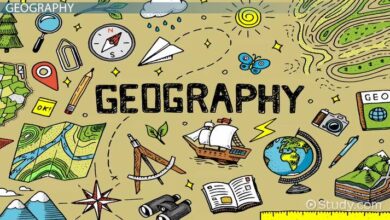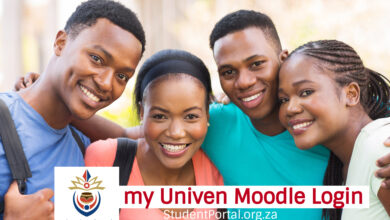SASSA
Update cellphone number on SRD
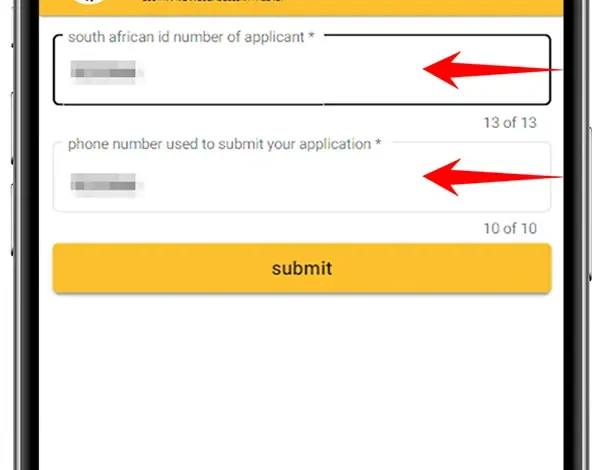
How to update cellphone number on SRD account?
- Go to the SASSA website: https://srd.sassa.gov.za/.
- Click on the “Update Your Contact Details” link.
- Enter your ID number and the phone number that you used to apply for the grant.
- If you do not know your application ID, you can find it by following these steps:
- Go to the “Application Status” page.
- Enter your ID number and the phone number that you used to apply for the grant.
- Your application ID will be displayed in the first line.
- Click on the “Submit” button.
- Enter your new cellphone number and click on the “Submit” button again.
- Select your reason for changing the cellphone number.
- Click on the “Submit” button to finalize the update.
Please note that you can only submit one request to update your contact details in a 24 hour period.
Here are some additional things to keep in mind when updating your cellphone number on the SRD grant:
- Make sure that you enter your ID number and application ID correctly.
- Double-check your new cellphone number before submitting the update.
- Be clear about your reason for changing the cellphone number.
- Keep a copy of your application ID for future reference.
If you have any problems updating your cellphone number, you can contact SASSA’s call center at 0800601011.
Our Score
Click to rate this post!
[Total: 5 Average: 4.6]